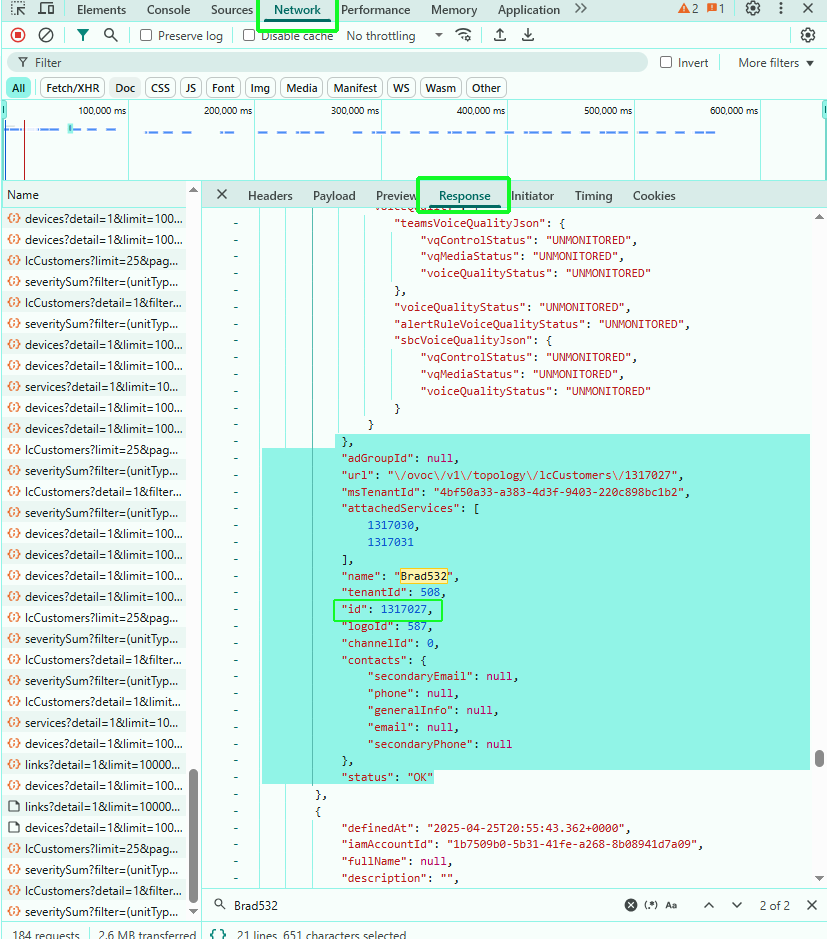Import Customer
Import Customer lets you import a customer from Live Platform Operation Center.
URI
{{baseUrl}}/api/v2/customer/customerGuid/action/ovocimport
HTTP Method
POST
Example Request Body
{
"customerType": "IPGROUP_TYPE",
"customerSource": "LTC",
"customerMsTenantId": "4bf50a33-a383-4d3f-9403-220c898bc1b2",
"lcCustomerId": "1317092"
}Request Body
|
Parameter |
Type |
Description |
|||||||||
|---|---|---|---|---|---|---|---|---|---|---|---|
|
customerType |
string |
One of the following values:
|
|||||||||
|
customerSource (optional) |
string |
One of the following values:
|
|||||||||
|
customerMsTenantId (optional) |
string |
Microsoft Tenant Subscription Id |
|||||||||
|
lcCustomerId (optional) |
string |
This value is currently not retrievable using the REST API. Workaround: As a temporary workaround for retrieving this value:
|
|||||||||
|
allowSbcIdUpdateForOvoc (optional) |
boolean default: false |
|
Example Response
The initial response displays the Task Id.
|
Parameter |
Type |
Description |
|---|---|---|
|
taskId |
string |
The queued task Id that is generated for this action. You must run the Task request to retrieve the status of the action. See Task Status. Note that the tsk_ string in the prefix is unique for this endpoint. |
"tsk_185510"The execution of the request may take a few minutes. The status will progress from 'In Progress' to 'Completed Success'. See for details.
{
"id": "tsk_185510",
"status": "CompletedSuccess",
"details": [
null
],
"executionMessages": [],
"outputData": {},
"createTime": "0001-01-01T00:00:00",
"completeTime": null,
"cancellationRequested": null
} HTTP Responses
| ■ | 200 OK |
|
Parameter |
Type |
Description |
||||||
|---|---|---|---|---|---|---|---|---|
|
id |
string |
The task Id that is generated for this action. See Task Status. |
||||||
|
status |
string |
Aggregated status reflecting update status on both the Live Platform and Operator Connect:
|
||||||
|
details |
array |
Additional details. |
||||||
|
executionMessages |
null |
Internal debugging messages. | ||||||
|
outputData |
list array |
- |
||||||
|
createTime |
string($date-time) |
Timestamp indicating the time that the license upgrade request was initiated. |
||||||
|
completeTime |
string($date-time) |
Timestamp indicating the time that the license upgrade request processing completed. |
||||||
|
cancellationRequested |
Boolean |
Indicates whether the request processing was canceled by the client application. This parameter is not relevant for Live Platform. |